DSONE/mini Firmware for 3DS 4.4.0-10x
DSONEi Mini user, please see the first two questions to upgrade.
2012-10-13 Upgrade fireware to support NDSi ver1.44,iDSI V1.45c and 3DS 4.4.0-10x
Important: Please make sure the power is enough! And don't do anything unnecessary!
Important Tips: This update 4.4.0-10x detect save chip (view Here..) , fortunately someone found out a demo game without save chip, otherwise, almost all flash card without built-in CPU will be blocked. Guess 3DS will block this demo game in the next update, if can not find out another demo game can be patched, that there is no solution at all.
So, we remind our user, don’t upgrade your console unnecessary, it’s harder and harder for DSONEi to break 3DS firmware, maybe next time we have no idea. So, go to SC forum to check before upgrade the console.
Q:What's different of DSONEi and DSONEi mini version?
A: The cartridge is the same. DSONEi version sales with a firmware writer, it's convenience to upgrade the firmware.
Q:How to upgrade DSONEi mini firmware without the firmware writer?
Step 1: Download the firmware. (English)download:dsoneimini_update_eng_3ds_44010.zip
Step 2: Unzip and copy the upgrade file such as "dsonei_update_eng.nds" to MicroSD.
Step 3: Make sure you have EOS system in your MicroSD, if you don't have, please download from here.
Step 4: Find a DS console (NDS\DS\DSLite\DSi\3DS) which can run this EOS system, if you have the latest version console can not run EOS system, sorry, you have to find one.
Step 5: Turn on the power, and run the upgrade file like a normal ROM, you can upgrade this card already inserted or swap a new card to upgrade (swap card only works on DS/DSLite), and then press B and wait. When see turn off power, then upgrade progess finished. Now, the DSONEi mini support the latest version console. Off cause, if this firmware declared support the latest version console.
Q: What's the function of the Firmware writer?
A: Only use in this situation: If the software of console upgraded and do not recognize DSONEi. Firmware writer can renew the firmware of DSONEi. And DSONEi can work again.
Q: How to use Firmware writer?
A: Please download Newest Firmware from http://eng.supercard.sc. Copy downloaded firmware to microSD insert into DSONEi then insert into Firmware writer then into USB port for power supply and operation. No extra software need, the Firmware writer will renew the firmware of DSONEi automatic. 8 Mins. needed. Flashing light mean renew in progress. Green light mean renew finished. Red light mean renew failed. If failed, please repeat the progress.


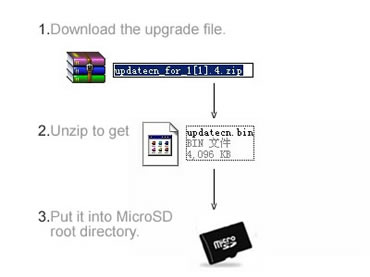






(Possible reasons fail to upgrade)
1: Download the wrong version firmware file, such as English version DSONEi can not be upgraded by Chinese version firmware file. Please download the correct one. please download from here.
2:Put the upgrade file “updateen.bin” into sub directory, not the root directory, firmware writer can not detect the upgrade file.
3: USB port can not provide a stable power, please change a stable USB port.
4:Firmware writer broken or DSONEi broken
5:too many disk defragments in the MicroSD,so format it before upgrade
No comments:
Post a Comment