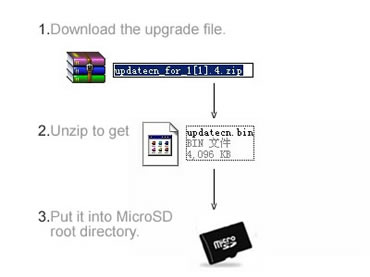Format of information below
(Last working version number) Flashcard Name (website) - update information for latest 3DS update
(NEW CARD) = just released so what this flashcard is like and how well its supported is yet to be known
List by Pong20302000 of GBATemp.net
Flashcards Working:
What revision is my card?
click here
(4.4.0-10) Supercard DS2 (supercard.sc) -
Update Firmware 1.18 Eng,
Update Firmware 1.18 Chs
(4.4.0-10) R4iGold 3DS (r4ids.cn) -
update 4.4.0-10 (Revision 9, A, B & C only work)
(4.4.0-10) R4iDSN 3DS (r4idsn.com) -
update 4.4.0-10 (Revision 9 A, B & C only work)
(4.4.0-10) R4i Gold Plus (r4ids.com) - 4.4.0-10
Standard update,
Deluxe update
(4.4.0-10) Amaze3ds (amaze3ds.com) -
4.4.0-10 update
(4.4.0-10) r4igold wood (r4igold.cc) -
4.4.0-10 update
(4.4.0-10) ace3ds - plus (ace3ds.com) -
4.4.0-10 update
(4.4.0-10) R4i-SDHC 3DS (r4i-sdhc.com) -
update inside kernel 1.62b
(4.4.0-10) R4iTT Purple - 3ds Sticker (r4itt.cc) -
4.4.0-10 update
(4.4.0-10) r4i3d (r4i3d.com) -
4.4.0-10 update
(4.4.0-10) R4infinity Dual Core (r4infinity.com) -
4.4.0-10 update
(4.4.0-10) R4I-GOLD (r4igold.cn) -
4.4.0-10 update
(4.4.0-10) R4i LL New 3DS (ndsill.net) -
4.4.0-10 update
(4.4.0-10) R4iTT Purple - New Sticker (r4itt.net) -
4.4.0-10 update (Reports of many bricks when flashing update)
(4.4.0-10) 2012 New R4isdhc-silver (r4isdhc.com) -
4.4.0-10 update
Flashcards Blocked:
(4.1.0-8) R4iGold (R4iGold.cc)
(4.1.0-8) M3i zero GMP-Z003 (m3adapter.com)
(4.2.0-9) R4i Gold 3DS (
r4i-gold.hk)
(4.2.0-9) R4i Silver - No New Sticker (r4isdhc.com)
(4.2.0-9) R4i-Gold 3DS (r4i-gold.com)
(4.3.0-10) Action Replay DSi (codejunkies.com)
(4.3.0-10) Acekard 2i - HW81 (acekard.com)
(4.3.0-10) R4i Gold - non-3DS (r4ids.cn)
(4.3.0-10) ace3ds - non-plus (ace3ds.com)
(4.3.0-10) r4igold V (r4igold.cc)
(4.3.0-10) R4iGold 3DS (r4igold.cc)
(4.3.0-10) R4i-Gold Pro (r4i-gold.com)
(4.3.0-10) EX4i Movie&GBA card (ex4ds.com)
Flashcards Unknown latest Firmware Status:
Flashcards Dead (Either from No or Lack of Updates &/or Permanently Blocked):
(N/A) R4 Origional (r4ds.com) -
No update possible
(N/A) DSTT (ndstt.com) -
No update possible
(2.0.0-2) AK2i - HW44 (acekard.com) -
No update possible (this is the old Acekard HW)
(2.0.0-2) IEDGE (edge-ds.cn) -
No update in a while
(2.0.0-2) Pandora-3ds (pandora-3ds.com) -
No update in a while
(2.1.0-4) iEvo - In DSi mode (cyclopsds.com) -
No update in a while
(2.1.0-4) DSTTi (ndstt.com) -
No update in a while
(3.0.0-5) GEI *Galaxy Eagle* (ge.ndsi.in) -
No update in a while
(4.0.0.7) R4i (r4i.ndsi.in) -
No update in a while
(4.0.0.7) EZFlash Vi (ezflash.cn) -
No update in a while
(4.0.0.7) R4iGold RTS (r4i-gold.cc) -
No update in a while
(4.2.0-9) R4iTT Purple / Black (r4itt.net) -
New Card released
(4.3.0-10) Supercard DSOnei (supercard.sc) -
Blocked by 4.4.0-10 according to supercard team
(4.3.0-10) Supercard DSOnei Mini (supercard.sc) -
Blocked by 4.4.0-10 according to supercard team
from gbatemp